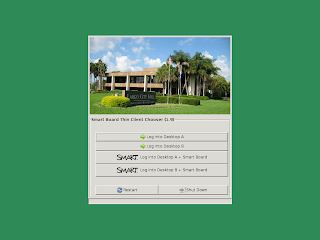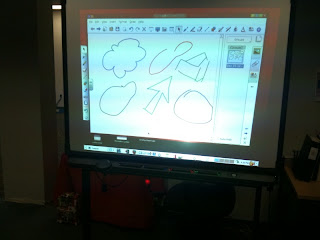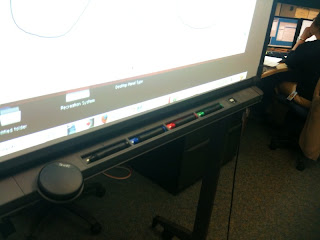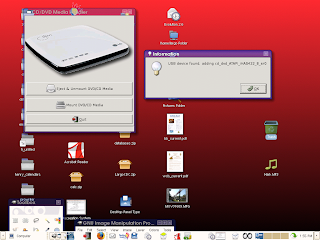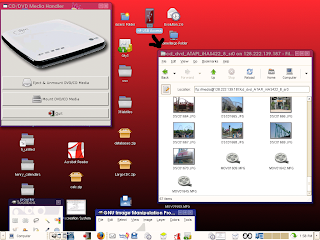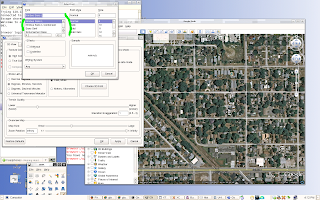I finally had a few moments to start creating blog entries about our last thin client operating system upgrade. This blog will review the hardware that is currently in use here at the City.
As I have mentioned previously, our "live" production thin client is the HP 5725. We are taking the steps to allow some HP 5735s and HP 4410s to be integrated into our infrastructure. With up to a 10 year duty cycle, costs are significantly reduced with all of this hardware.
HP 5725This device has been discontinued but is a fantastic thin client. We have hundreds of people on these and they have proven to be great workhorses. If pictures are not loading on your feed, go to my blog site.
Here is a picture of the inside of the 5725. Note that there are no moving parts, and that heat from the CPU is pulled away in an ingenious manner.

The onboard graphic card did not support 3D, so we purchased the optional PCI expansion daughter card and cage. We were then able to use the ATI 9250 card, which has a heat sink and has no moving parts as well.

A nice clean front, power button and 2 USB connections.

Lots of ports on the back, you never know what you will need in the future.

And lspci gives us some nice information about the internals:
00:00.0 Host bridge: Silicon Integrated Systems [SiS] 741/741GX/M741 Host (rev 03)
00:01.0 PCI bridge: Silicon Integrated Systems [SiS] SiS AGP Port (virtual PCI-to-PCI bridge)
00:02.0 ISA bridge: Silicon Integrated Systems [SiS] SiS963 [MuTIOL Media IO] (rev 25)
00:02.1 SMBus: Silicon Integrated Systems [SiS] SiS961/2 SMBus Controller
00:02.5 IDE interface: Silicon Integrated Systems [SiS] 5513 [IDE]
00:02.7 Multimedia audio controller: Silicon Integrated Systems [SiS] AC'97 Sound Controller (rev a0)
00:03.0 USB Controller: Silicon Integrated Systems [SiS] USB 1.1 Controller (rev 0f)
00:03.1 USB Controller: Silicon Integrated Systems [SiS] USB 1.1 Controller (rev 0f)
00:03.2 USB Controller: Silicon Integrated Systems [SiS] USB 2.0 Controller
00:0a.0 Ethernet controller: VIA Technologies, Inc. VT6102 [Rhine-II] (rev 8d)
00:0b.0 VGA compatible controller: ATI Technologies Inc RV280 [Radeon 9200 PRO] (rev 01)
00:0b.1 Display controller: ATI Technologies Inc RV280 [Radeon 9200 PRO] (Secondary) (rev 01)
5735The 5735 should be an excellent addition to our environment. I'm still trying to get a few technical issues resolved with HP and fully expect this to outperform the 5725 in every regard.
Once again the internals are solid state:

The 5735 needed an addon daughter card for our ATI 9250s, but also comes with a PCIE card as well. I ordered a PCIE based ATI FireMV 2250 for testing; but found that Etch didn't yet support it. That's on the back burner for the next update, very possibly we will get a boost in performance.

The 5735 made some improvements in the front. Users might want to easily plug in headphones? Yup! Microphone jack also provided (but not implemented by us at this time).

Lots of ports on the back, including a 4th video port and gigabit ethernet.

and lscpi reports the internals:
00:00.0 Host bridge: ATI Technologies Inc RS690 Host Bridge
00:01.0 PCI bridge: ATI Technologies Inc RS690 PCI to PCI Bridge (Internal gfx)
00:04.0 PCI bridge: ATI Technologies Inc Unknown device 7914
00:13.0 USB Controller: ATI Technologies Inc SB600 USB (OHCI0)
00:13.1 USB Controller: ATI Technologies Inc SB600 USB (OHCI1)
00:13.2 USB Controller: ATI Technologies Inc SB600 USB (OHCI2)
00:13.3 USB Controller: ATI Technologies Inc SB600 USB (OHCI3)
00:13.4 USB Controller: ATI Technologies Inc SB600 USB (OHCI4)
00:13.5 USB Controller: ATI Technologies Inc SB600 USB Controller (EHCI)
00:14.0 SMBus: ATI Technologies Inc SBx00 SMBus Controller (rev 14)
00:14.1 IDE interface: ATI Technologies Inc SB600 IDE
00:14.2 Audio device: ATI Technologies Inc SBx00 Azalia (Intel HDA)
00:14.3 ISA bridge: ATI Technologies Inc SB600 PCI to LPC Bridge
00:14.4 PCI bridge: ATI Technologies Inc SBx00 PCI to PCI Bridge
00:18.0 Host bridge: Advanced Micro Devices [AMD] K8 [Athlon64/Opteron] HyperTransport Technology Configuration
00:18.1 Host bridge: Advanced Micro Devices [AMD] K8 [Athlon64/Opteron] Address Map
00:18.2 Host bridge: Advanced Micro Devices [AMD] K8 [Athlon64/Opteron] DRAM Controller
00:18.3 Host bridge: Advanced Micro Devices [AMD] K8 [Athlon64/Opteron] Miscellaneous Control
01:05.0 VGA compatible controller: ATI Technologies Inc RS690M [Radeon X1200 Series]
02:00.0 Ethernet controller: Broadcom Corporation NetLink BCM5787M Gigabit Ethernet PCI Express (rev 02)
03:06.0 VGA compatible controller: ATI Technologies Inc RV280 [Radeon 9200 PRO] (rev 01)
03:06.1 Display controller: ATI Technologies Inc RV280 [Radeon 9200 PRO] (Secondary) (rev 01)
4410tA laptop footprint will help us greatly in two areas. There are people that want to be able to carry a device into conference rooms, and this should work nicely. The other area is that we have fat PCs currently in use that are used as thin clients most of the time. The users are booting Windows and then immediately starting NX with EVDO cards. We are testing the idea of using these devices for this purpose.
Looks like a regular laptop, but only costs $500. This device contains no moving parts and Debian Squeeze loaded perfectly, Intel video card is working well. Note to HP: the case has a slight fingerprint problem, lots of wipes needed during testing.

Ports on the side, this device was ordered with no DVD/CD reader, but it's available.

and lspci displays more details:
00:00.0 Host bridge: Intel Corporation Mobile 4 Series Chipset Memory Controller Hub (rev 07)
00:02.0 VGA compatible controller: Intel Corporation Mobile 4 Series Chipset Integrated Graphics Controller (rev 07)
00:02.1 Display controller: Intel Corporation Mobile 4 Series Chipset Integrated Graphics Controller (rev 07)
00:1a.0 USB Controller: Intel Corporation 82801I (ICH9 Family) USB UHCI Controller #4 (rev 03)
00:1a.1 USB Controller: Intel Corporation 82801I (ICH9 Family) USB UHCI Controller #5 (rev 03)
00:1a.2 USB Controller: Intel Corporation 82801I (ICH9 Family) USB UHCI Controller #6 (rev 03)
00:1a.7 USB Controller: Intel Corporation 82801I (ICH9 Family) USB2 EHCI Controller #2 (rev 03)
00:1b.0 Audio device: Intel Corporation 82801I (ICH9 Family) HD Audio Controller (rev 03)
00:1c.0 PCI bridge: Intel Corporation 82801I (ICH9 Family) PCI Express Port 1 (rev 03)
00:1c.1 PCI bridge: Intel Corporation 82801I (ICH9 Family) PCI Express Port 2 (rev 03)
00:1c.2 PCI bridge: Intel Corporation 82801I (ICH9 Family) PCI Express Port 3 (rev 03)
00:1c.4 PCI bridge: Intel Corporation 82801I (ICH9 Family) PCI Express Port 5 (rev 03)
00:1c.5 PCI bridge: Intel Corporation 82801I (ICH9 Family) PCI Express Port 6 (rev 03)
00:1d.0 USB Controller: Intel Corporation 82801I (ICH9 Family) USB UHCI Controller #1 (rev 03)
00:1d.1 USB Controller: Intel Corporation 82801I (ICH9 Family) USB UHCI Controller #2 (rev 03)
00:1d.2 USB Controller: Intel Corporation 82801I (ICH9 Family) USB UHCI Controller #3 (rev 03)
00:1d.7 USB Controller: Intel Corporation 82801I (ICH9 Family) USB2 EHCI Controller #1 (rev 03)
00:1e.0 PCI bridge: Intel Corporation 82801 Mobile PCI Bridge (rev 93)
00:1f.0 ISA bridge: Intel Corporation ICH9M LPC Interface Controller (rev 03)
00:1f.2 IDE interface: Intel Corporation ICH9M/M-E 2 port SATA IDE Controller (rev 03)
00:1f.5 IDE interface: Intel Corporation ICH9M/M-E 2 port SATA IDE Controller (rev 03)
02:00.0 Network controller: Broadcom Corporation Device 4353 (rev 01)
85:00.0 Ethernet controller: Marvell Technology Group Ltd. Device 436c (rev 10)
If anyone is considering a move in this direction, I hope this information is helpful.